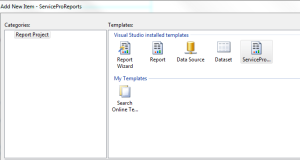My latest project is to create some custom reports for a vendor application, for the I.T Director. I thought it would be nice to have a common layout for all the reports to have consistency in look and feel. Guess what, there is a way to do that in SSRS.
To create a custom template, you have to design a report as you will normally do in BIDS/VS. Design the header and the footer, adding the title and images that you would be using in all the reports.
Once this is done, you need to save it in an appropriate location, so that when you create a new report you get this template in the installed templates list.
Locations to save the templates according to SQL Server versions
For SQL Server 2005
C:\Program Files\Microsoft Visual Studio 8\Common7\IDE\PrivateAssemblies\ProjectItems\ReportProject
For SQL Server 2008
C:\Program Files (x86)\Microsoft Visual Studio 9.0\Common7\IDE\PrivateAssemblies\ProjectItems\ReportProject
For SQL Server 2012
C:\Program Files (x86)\Microsoft Visual Studio 10.0\Common7\IDE\PrivateAssemblies\ProjectItems\ReportProject
Once you save the custom template in the appropriate location, your custom template appears in the templates list and you can use that to build your report.